MAKE IT CUTE
DIYs
3 ways to edit your photos for a cute Insta feed

Let's be real: After the photo shoot is where the real fun comes in. Editing your pics is a great way to switch things up on your feed and showcase your artsy aesthetic. We've collected three fun ways you can edit your next Insta post. Read on for all the inspo...
The Vintage Edit

Tools: The VSCO app (don't worry, free features only)
FYI: Retro is totally in. This Insta edit will fit right in with the film photos you keep seeing on your feed! The first step is to crop anything you don't want in your photo *out*. Next, you want to lower your exposure by about 2.5. Turn the contrast down by 1 and the saturation down by 1. Up the grain by 3 and turn the vignette up to a 5.5. Next, add your filter. We used DOG2 on the photo of Dylan, but A4 and M3 also give vintage vibes.
The Colorful Edit

Tools: The VSCO app (don't worry, free features only)
A pop of color can go a long way. This edit is perfect if you want to start a color theme on your Insta just like x. The key to this edit is to *seriously* turn up your highlights and shadows, anywhere from +5 or +6. Next is to use the split-tone tool to add some color to both your highlights and shadows. We think using contrasting colors makes things pop even more (we used blue & orange).
The Doodle Edit

Tools: Markup on iPhone or Snapchat
Adding a little extra art to an already great photo can be a fun way to show off more of your A+ personality on Insta. We used markup to draw funky lines and shapes on top of Dylan's photo. Other cool things to draw: outlines, geometric shapes, emojis and words!
Looking for photos hoot inspo? We've got you:
📷 How to take the *perfect* photo to glow up your Insta feed
📷 8 super cute Insta poses to inspire your next Insta photo session
📷 The *ultimate* spring photoshoot inspo for your IG feed.
Share your Insta edits with us— tag us @girlslifemag!
All photos via @dylanconrique
POSTED IN MAKE IT CUTE, DIYs

 become a contributor
become a contributor












.png)




