LIFE
Get Inspired
Why you should consider turning off your Instagram likes
As the legend, Olivia Rodrigo, once said, "Co-comparison is killin' me slowly."
Instagram is a great place for a lot of things. It's perf for sharing pics you love, tagging your friends in the comments of LOL-worthy memes and stalking your celebrity crush's feed (no shame—we've all been there). And, obviously, IG is one of the best ways to stay up to date about everything going on in the lives of our friends and fam (and celebs and influencers and anyone you casually cyber stalk). But, as awesome as that is, keeping yourself in the Insta loop can also come with unwanted consequences.
Insta likes & my self-esteem

Although I am not proud to say this, I used to fall victim to the overpowering, brain-washing power of the little number listed below an Instagram post. This number caused me to constantly compare my own posts to others' feeds, obsess over how many likes I was racking up and share content that wasn't authentic to myself just for validation. I would feel bad even after closing the app, spiraling in thoughts about how I was somehow less than other people because their posts got more double taps than mine.
First, this left me feeling like there was something wrong with my posts since they weren't as liked as other people's. Then, this thought morphed into something even more insidious—a theory that there must have been something wrong with *me* if my posts weren't getting as many likes as other people's did. I felt as if I wasn't enough for other and began to tumble down a slippery slope of comparison and shame.
This constant self-judgment was wreaking havoc on my self-esteem. My insecurities about the popularity of my posts were destroying my mental health. But here's the thing: These theories I created for myself were all completely irrational and entirely false. There was nothing wrong with me.
It was time for a change (a settings change, that is). And, if you caught yourself thinking, "OMG, that me" at any point while reading the first half of this post, then it might just be time for you to make the same change.
Here's how to do it:
To hide likes on other people's posts:
1.) Go to your profile and tap on the three lines in the top right corner of the screen.
2.) Click on Settings > Privacy > Posts
3.) See the "Hide Like and View Counts" toggle? That's your new bestie.

You can also hide like counts on your own posts:
1.) Begin to post your photo like normal. Once you arrive at the caption page, scroll down until you find "Advanced Settings."
2.) Turn on the toggle that reads, "Hide Likes and View Counts on this Post."

Boom, freedom.
Likes off, self-care on
With likes disabled and hidden, I was *finally* able to enjoy scrolling on IG again. I viewed other people's content without looking at how many likes they got (and inevitably feeling bad about myself as a result). Plus, now that I'm free from the pressure of pleasing my followers, I'm empowered to post more content that is genuine to me.
Taking these steps made me more comfortable on Instagram. I can still comment inside jokes on my friend's post and watch addictive cooking reels, but now I don't have to put my mental health on the back burner in the process. Honestly, that's worth all the likes in the world.
Will you disable your IG likes? Let us know on Instagram @girlslifemag

 become a contributor
become a contributor