MAKE IT CUTE
DIYs
How to make your very own stickers

Image: Instagram/@peachcreamprints
Spend enough time on the arts & crafts side of the Internet (AKA Etsy, Pinterest, and Art TikTok) and you’ll likely run across custom-made stickers. From recreating photographs to showcasing your fave fandoms, custom stickers shrink your interests into peelable art that you can carry with you. But how exactly does one make a sticker? It turns out that with a little patience and the right supplies, anyone can make their own beautiful DIY stickers. Scroll on for our step-by-step breakdown.
Step One: Illustrating Your Sticker
Before you get into the technical process of printing your sticker, you need to decide what it’s going to look like. If you’re a digital artist, this step will be easy. Use an art program like Procreate, Adobe Illustrator, or Sketchbook to create your image—preferably on a tablet or another touchscreen device that allows you to draw with a stylus.
@blusheddesignsco Illustrate a custom order for Maddy with me ✿ ##procreate ##procreateillustration ##digitalillustration ##procreateletters ##ipaddrawing ##customstickers
♬ ghost town voice memo (full version out now) - chloe george
The TikTok above shows how to transform a photograph into an artsy doodle. You can also write words or use fonts to make a sticker of your favorite quote from, say, The Office. Try not to use too many colors. You don’t want to use too much ink when printing. Consider which hues you think will show up well on the final sticker.
Finally, before you save your sticker image, you need to add an outline to it. For most stickers, a plain white line around the border will do. Use your illustrating software’s zoom function to make sure there aren’t any spaces between the border and your design. That way, your sticker won’t be blurry around the edges when you print it.
@amberlilydesigns Sticker outlining! This sticker will be part of a pack i will sell on my etsy! #smallbusiness #sticker #stickermaking #stickerbusiness #procreate
♬ original sound - taylor bickett
Step Two: Creating Your Sticker Sheet
If you’ve tried to print out an image before, you know it usually comes out way bigger (or way smaller) than you intended. Once you’ve saved your image, you’ll want to create a sticker sheet that has the image in the same size you want it to be when printed. The TikTok below shows how to make a sticker sheet when you’re drawing many stickers on one page, but you can make a sheet out of just one sticker, too.
@jellybean.celine set your alarms! these sticker sheets and more will be available on my etsy Nov. 18th!! ##stickershop ##stickers ##howto ##tutorial ##smallbusiness
♬ pastel skies - Rook1e
In your illustrating software, open a blank canvas that has the same dimensions as your printer paper. Add your image and size it to the dimensions you want it to be when printed. This is also a good time to make sure there aren’t any more touch-ups you want to make on the design.
Once your image is the right size, you can simply copy and paste it across the page however many times you’d like. Make sure to leave enough space between each image so that the stickers have proper borders. That way, they’ll be easier to cut later.
Step Three: Printing Your Stickers
There are several ways to print your stickers. If you think sticker-making is going to become a serious hobby for you (or even a small biz), you prob want to invest in a printer you can use at home. If you don’t have a printer, consider printing your stickers at a store like FedEx Office.
Before you print, you need the right paper. You can find glossy sticker sheets at your local craft store and on Amazon—double-check the paper size to make sure it fits your printer. It’s a good idea to toy around with the printer’s settings, and even do a test print on regular paper, before you use the glossy stuff.
Once your sticker sheet is printed, you can decide whether or not to laminate it. This step gives your stickers a glossier finish and helps protect the colors from long-term wear and tear. The TikTok below has a helpful tutorial for laminating using self-adhesive laminate.
@sewmonkeydesigns Sticker laminating tips ##stickers ##laminatingstickers ##stickermaking ##stickertips ##cricut ##cricutprojects ##cricutstickers ##procreate ##procreatesticker
♬ Send Me on My Way - Guy Meets Girl
Step Four: Cutting Your Stickers
The most popular option on StickerTok for cutting sticker sheets is the Cricut. This cutting machine is super-satisfying to watch in action, and there are plenty of #cricuthack TikToks to help you get the most out of your machine. However, the Cricut is on the higher end of the price spectrum, with units starting at $180.
Luckily, there is a more affordable alternative to buying sticker sheets, a color printer, and a cutter. Companies like CustomInk, Sticker Mule, and Vistaprint can turn your images into quality sticker sheets for a relatively low price. You can even opt for custom details like a matte finish or a holographic effect.
@bea_create Sticker mule review. ##smallbusiness ##etsy ##sticker ##stickers ##smallbusinesstips_ ##review ##stickermule ##smallbusinessowner
♬ She Share Story (for Vlog) - 山口夕依
Step Five: Peeling & Placing
@craftedbytc Pack an order with me but make it ✨ASMR ✨ ##asmrvideo ##stickerpacking ##packingorderssmallbusiness ##stickertiktokchallenge ##smallbusinesscheck ##stickers
♬ original sound - Taylor
AKA the best step. Once your stickers are printed and cut, they’re ready to use. Stick them on your laptop cover, water bottle, and binder. Give them to friends as unique gifts. You can even sell your original stickers on sites like Etsy. If you love a design you made, chances are someone else will too.
Do you have a great idea for a sticker? Share it with us on Instagram by tagging @girlslifemag!
Title Image: Instagram/@peachcreamprints
POSTED IN MAKE IT CUTE, DIYs

 become a contributor
become a contributor












.png)




